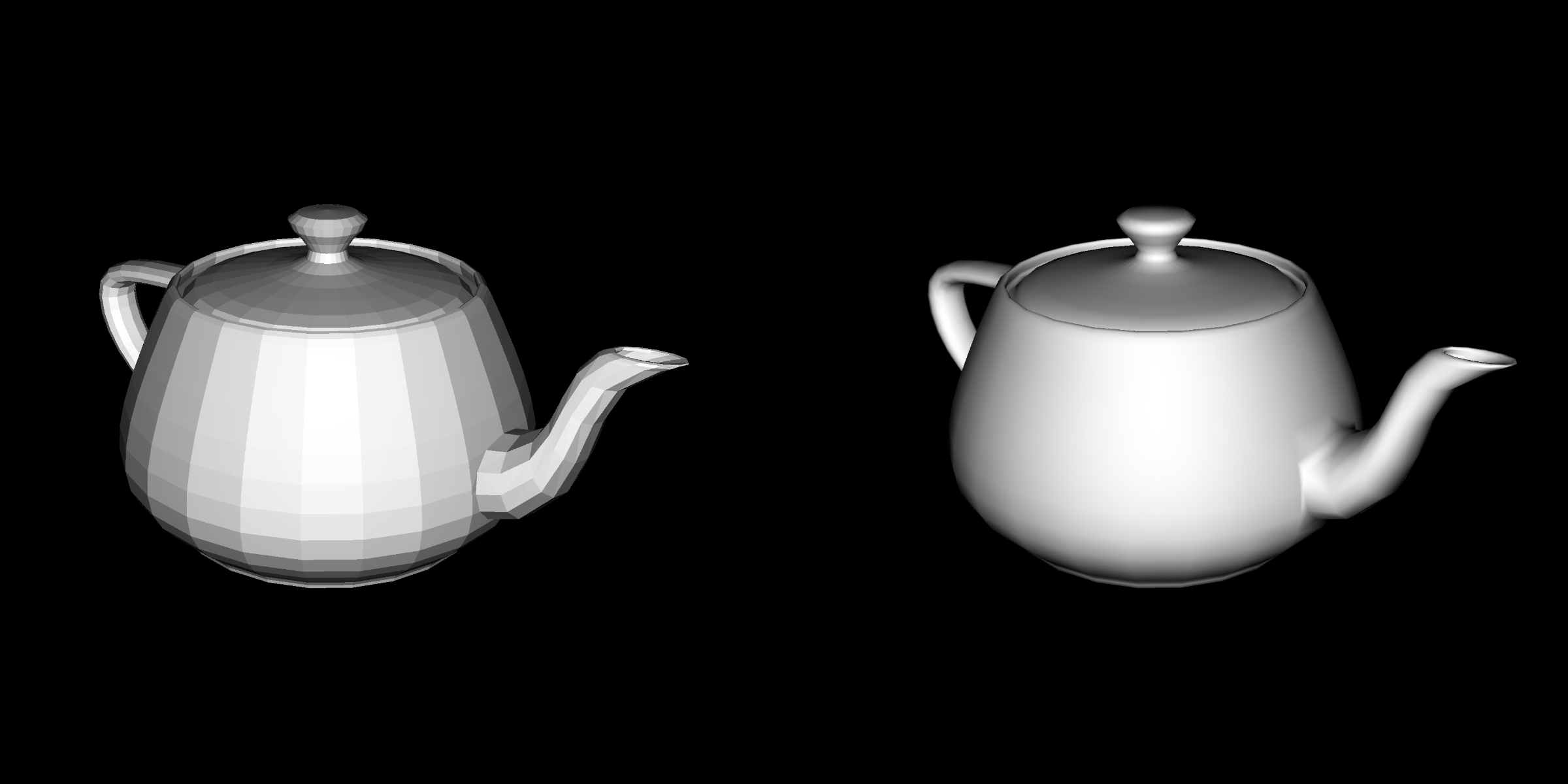
The Road to a Thick OpenGL Binding for Ada: Part 1
by Felix Krause –
This blog post is part one of a tutorial based on the OpenGLAda project and will cover some the background of the OpenGL API and the basic steps involved in importing platform-dependent C functions.
Motivation
Ada was designed by its onset in the late 70’s to be highly compatible with other languages - for example, there are currently native facilities for directly using libraries from C, FORTRAN, COBOL, C++, and even Java. However, there is still a process (although automate-able to a certain extent) that must be followed to safely and effectively import an API or create what we will refer to here as a binding.
Additionally, foreign APIs may not be the most efficient or user-friendly for direct use in Ada, and so it is often considered useful to go above and beyond making a simple or thin binding and instead craft a small custom library (or thick binding) above the original API to solidify and greatly simplify its use within the Ada language.
In this blog post I will describe the design decisions and architecture of OpenGLAda - a custom thick binding to the OpenGL API for Ada, and, in the process, I hope to provide ideas and techniques that may inspire others to contribute their own bindings for similar libraries.
Below are some examples based on the classic OpenGL Superbible of what is possible using the OpenGLAda binding and whose complete source can be found on my Github repo for OpenGLAda here along with instructions for setting up an Ada environment:
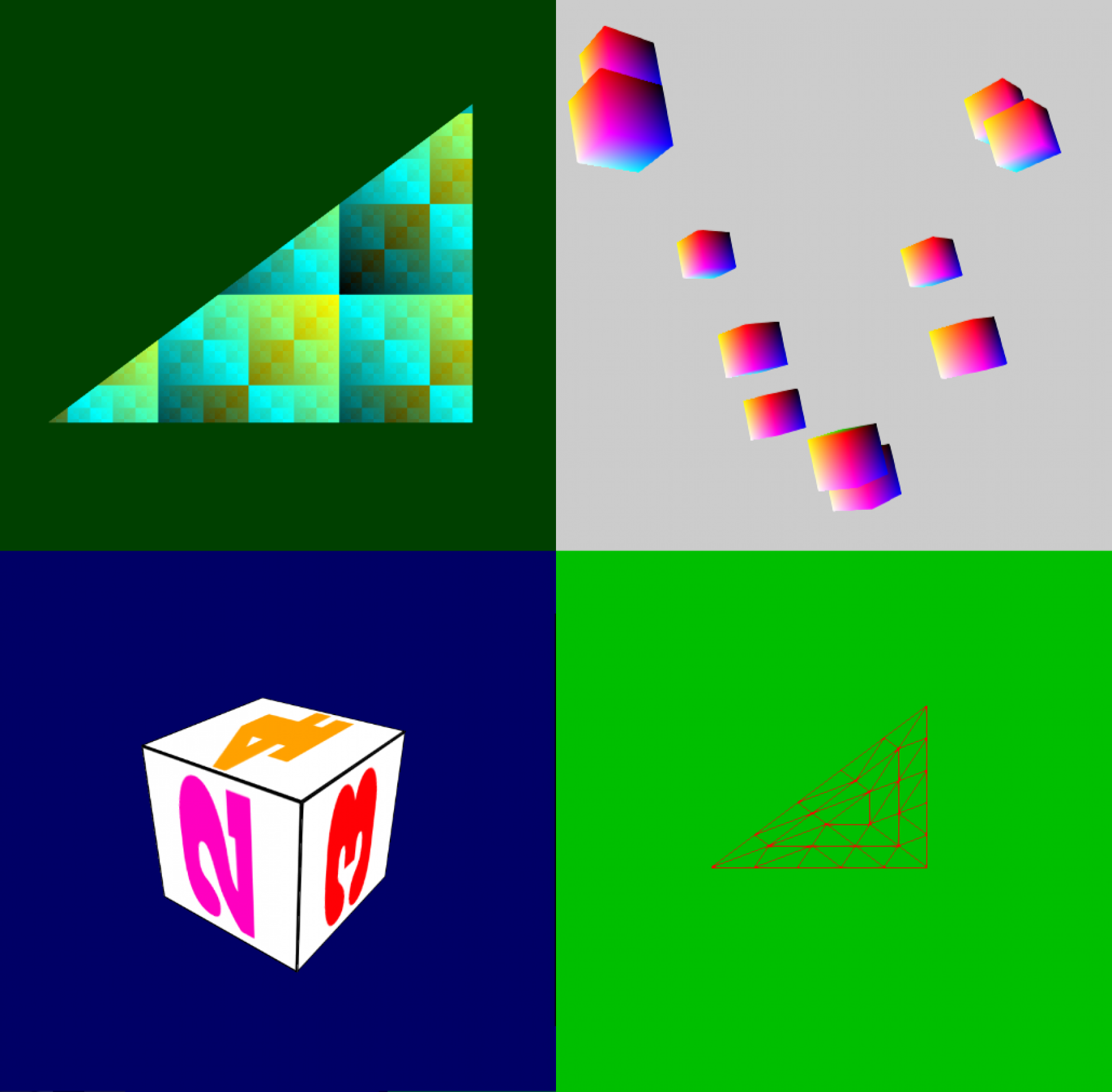
Background
OpenGL, created in 1991 by Silicon Graphics, has had a long history as an industry standard for rendering 3D vector graphics - growing through numerous revisions (currently at version 4.6) both adding new features and deprecating or removing others. As a result, the once simple API has become more complex and difficult to wield at times. Despite this and even with the competition of Microsoft’s DirectX and the creation of new APIs (like Vulkan), OpenGL still remains a big player in the Linux, Mac, and free-software world.
Unlike a typical C library, OpenGL has hundreds (maybe even thousands) of implementations, usually provided by graphics hardware vendors. While the OpenGL API itself is considered platform-independent, making use of it does depends heavily on the target platform's graphics and windowing systems. This is due to the fact that rendering requires a so-called OpenGL context consisting of a drawing area on the screen and all associated data needed for rendering. For this reason, there exist multiple glue APIs that enable using OpenGL in conjunction with several windowing systems.
Design Challenges
A concept that proliferates the design of OpenGL is graceful degradation - meaning that if some feature or function is unavailable on a target platform the client software may supply a workaround or simply skip the part of the rendering process in which the feature is required. This makes it necessary to query for existing features during run-time. Additionally, the code for querying OpenGL features is not part of the OpenGL API itself and must be provided by us and defined separately for each platform we plan to support.
These properties pose the following challenges for our Ada binding:
- It must include some platform-dependent code, ideally hiding this from the user to enable platform-independent usage.
- It must access OpenGL features without directly linking to them so that missing features can be handled inside the application.
First Steps
Note: I started working on OpenGLAda in 2012 so it only uses the features of the Ada 2005 language level. Some code shown here could be written in a more succinct way with the added constructs in Ada 2012 (most notably aspects and expression functions).
To get started on our binding we need to translate subprogram definitions from the standard OpenGL C header into Ada. Since we are writing a thick binding and are going above and beyond directly using the original C function, these API imports should be invisible to the user. Thus, we will define a set of private packages such as GL.API to house all of these imports. A private package can only be used by the immediate parent package and its children, making it invisible for a user of the library. The public package GL and its public child packages will provide the public interface.
To translate a C subprogram declaration to Ada, we need to map all C types it uses into equivalent Ada types then essentially change the syntax from C to Ada. For the first import, we choose the following subprogram:
void glFlush();This is a command used to tell OpenGL to execute commands currently stored in internal buffers. It is a very common command and thus is placed directly in the top-level package of the public interface. Since the command has no parameters and returns no values, there are no types involved so we don’t need to care about them for now. Our Ada code looks like this:
package GL is
procedure Flush;
end GL;
private package GL.API is
procedure Flush;
pragma Import
(Convention => C,
Entity => Flush,
External_Name => "glFlush");
end GL.API;
package body GL is
procedure Flush is
begin
API.Flush;
end Flush;
end GL;Instead of providing an implementation of GL.API.Flush in a package body, we use the pragma Import to tell the Ada compiler that we are importing this subprogram from another library. The first parameter is the calling convention, which defines low-level details about how a subprogram call is to be translated into machine code. It is vital that the caller and the callee agree on the same calling convention; a mistake at this point is hard to detect and, in the worst case, may lead to memory corruption during run-time.
Note that when defining the implementation of the public subprogram GL.Flush, we cannot use a renames clause like we typically would, because our imported backend subprogram is within a private package.
Now, the interesting part: how do we link to the appropriate OpenGL implementation according to the system we are targeting? Not only are there multiple implementations, but their link names also differ.
The solution is to use the GPRBuild tool and define a scenario variable to select the correct linker flags:
library project OpenGL is
type Windowing_System_Type is
("windows", -- Microsoft Windows
"x11", -- X Window System (primarily used on Linux)
"quartz"); -- Quartz Compositor (the macOS window manager)
Windowing_System : Windowing_System_Type :=
external ("Windowing_System");
for Languages use ("ada");
for Library_Name use "OpenGLAda";
for Source_Dirs use ("src");
package Compiler is
for Default_Switches ("ada") use ("-gnat05");
end Compiler;
package Linker is
case Windowing_System is
when "windows" =>
for Linker_Options use ("-lOpenGL32");
when "x11" =>
for Linker_Options use ("-lGL");
when "quartz" =>
for Linker_Options use ("-Wl,-framework,OpenGL");
end case;
end Linker;
end OpenGL;We will need other distinctions based on the windowing system later, and thus we name the scenario variable Windowing_System accordingly, although, at this point, it would also be sensible to distinguish just the operating system instead. We use Linker_Options instead of Default_Switches in the linker to tell GPRBuild what options we need when linking the final executable.
As you can see, the library we link against is called OpenGL32 on Windows and GL on Linux. On MacOS, there is the concept of frameworks which are somewhat more sophisticated software libraries. On the gcc command line, they can be given with "-framework <name>", which gcc hands over to the linker. However, this does not work easily with GPRBuild unless we use the "-Wl,option" flag, whose operation is defined as:
Pass "option" as an option to the linker. If option contains commas, it is split into multiple options at the commas. You can use this syntax to pass an argument to the option.
At this point, we have almost successfully wrapped our first OpenGL subprogram. However, there is a nasty little detail we overlooked: Windows APIs use a calling convention different than the standard C one. One usually only needs to care about this when linking against the Win32 API, however, OpenGL is thought to be part of the Windows API as we can see in the OpenGL C header:
GLAPI void APIENTRY glFlush (void);... and by digging through the Windows version of this header we then find somewhere, wrapped in some #ifdef's, this line:
#define APIENTRY __stdcallThis means our target C function has the calling convention stdcall, which is only used on Windows. Thankfully, GNAT supports this calling convention, and moreover, for every system that is not Windows defines it as synonym for the C calling convention. Thus, we can rewrite our import:
procedure Flush;
pragma Import
(Convention => Stdcall,
Entity => Flush,
External_Name => "glFlush");With the above code, our first wrapper subprogram is ready.