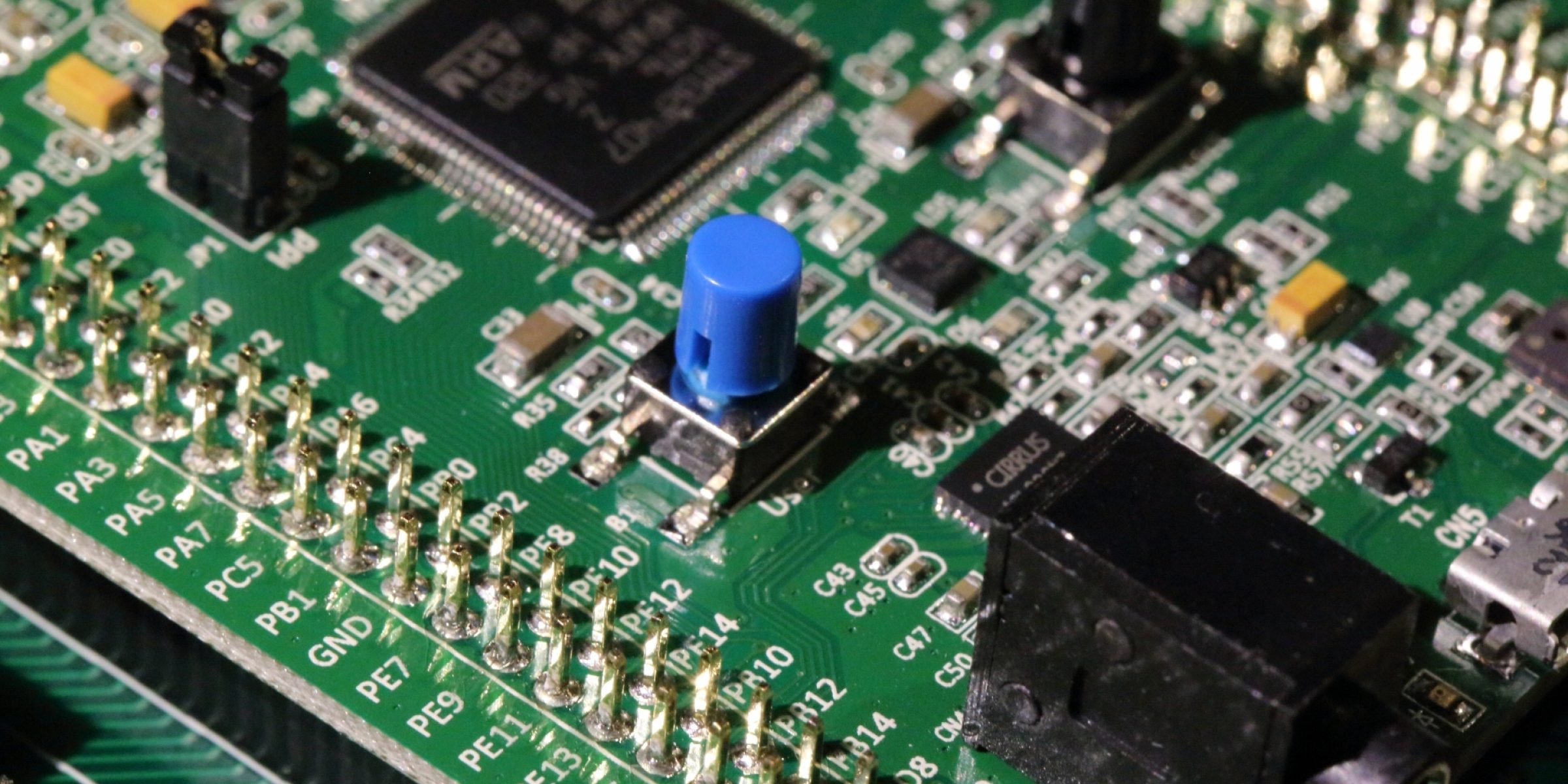
GPS for bare-metal developers
by Anthony Leonardo Gracio –
In my previous blog article, I exposed some techniques that helped me rewrite the Crazyflie’s firmware from C into Ada and SPARK 2014, in order to improve its safety.
I was still an intern at that time and, back in the day, the support for bare-metal development in GPS was a bit minimalistic: daily activities like flashing and debugging my own firmware on the Crazyflie were a bit painful to do without having to go outside of GPS.
This is not the case anymore. GPS now comes with a number of features regarding bare-metal development that make it very easy for newcomers (as I was) to develop their own software for a particular board.
Bare-metal Holy Grail: Build, Flash, Debug
Building your modified software in order to flash it or debug it on a board is a very common workflow in bare-metal development. GPS offers support for all these different steps, allowing you to perform them at once with one single click.
In particular, GPS now supports two different tools for connecting to your remote board in order to flash and/or debug it:
ST-Link utility tools (namely st-util and st-flash) for STM32-based boards
OpenOCD, a connection tool supporting various types of boards and probes, specifically the ones that use a JTAG interface
Once installed on your host, using these tools in order to flash or debug your project directly from GPS is very easy. As pictures are worth a thousand words, here is a little tutorial video showing how to set up your bare-metal project from GPS in order to build, flash and debug it on a board:
Monitoring the memory usage
When it comes to bare-metal development, flashing and debugging your project on the targeted board is already a pretty advanced step: it means that you have already been able to compile and, above all, to link your software correctly.
The linking phase can be a real pain due to the limited memory resources of these boards: writing software that does not fit in the board’s available memory is something that can happen pretty quickly as long as your project grows and grows.
To address these potential issues, a Memory Usage view has been introduced. By default, this view is automatically spawned each time you build your executable and displays a complete view of the static memory usage consumed by your software, even when the linking phase has failed. The Memory Usage view uses a map file generated by the GNU ld linker to report the memory usage consumed at three different levels:
- Memory regions, which correspond to the MEMORY blocks defined in the linker script used to link the executable
- Memory sections (e.g: .data, .bss etc.)
- Object files
Having a complete report of the memory usage consumed at each level makes it very convenient to identify which parts of your software are consuming too much memory for the available hardware ressources. This is the case in the example below, where we can see that the .bss section of our executable is just too big for the board's RAM, due to the huge uninitialized array declared in leds.ads.
Conclusion
Bare-metal development support has been improved greatly in GPS, making it easier for newcomers to build, flash and debug their software. Moreover, the Memory Usage view allows the bare-metal developers to clearly identify the cause of memory overflows.
We don't want to stop our efforts regarding bare-metal development support so don't hesitate to submit ideas of improvements on our GitHub's repository!
