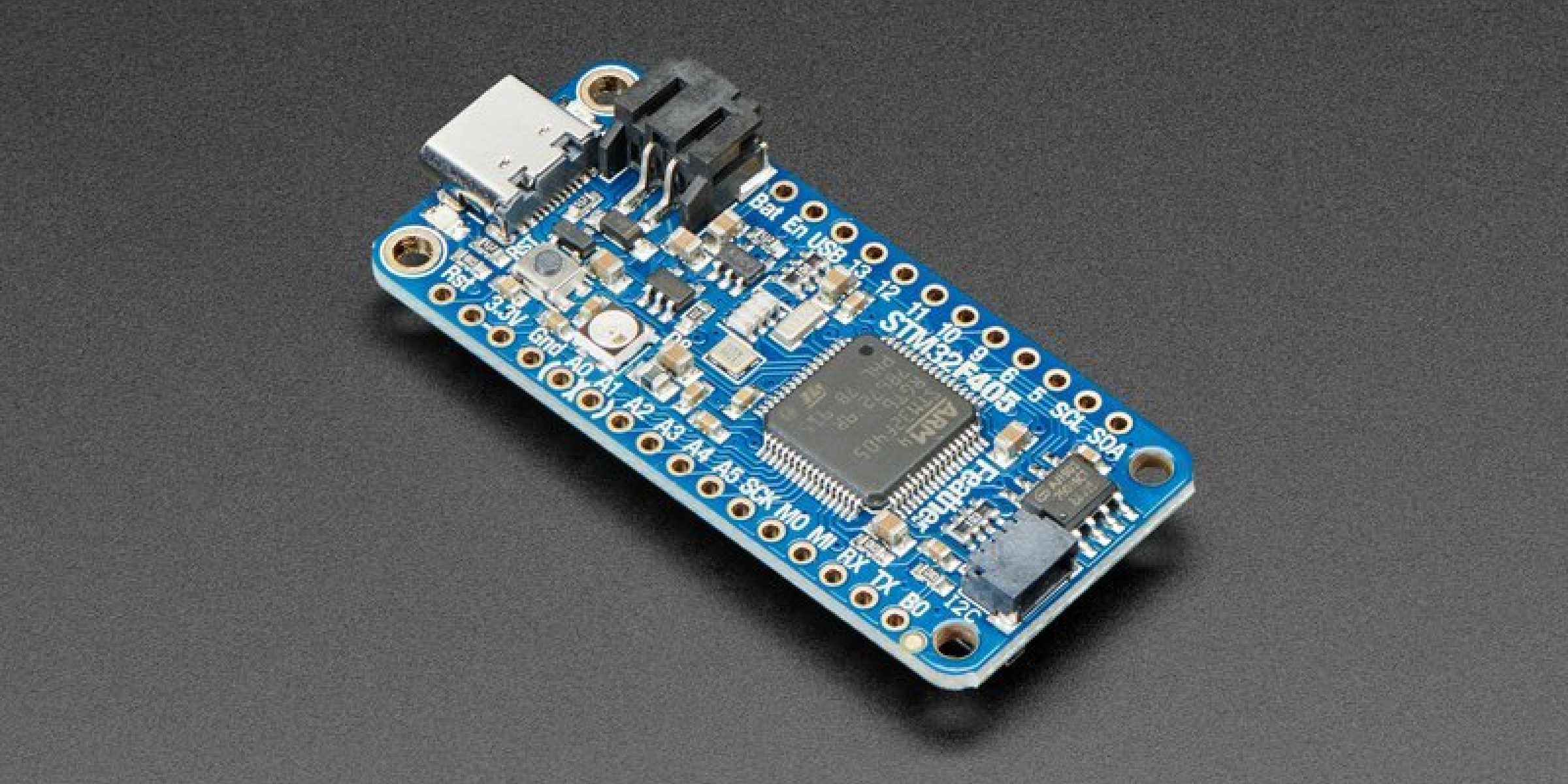
Ada on a Feather
by Fabien Chouteau –
In the last couple of years, the maker community switched from AVR based micro-controllers (popularized by Arduino) to the ARM Cortex-M architecture. AdaFruit was at the forefront of this migration, with boards like the Circuit Playground Express or some of the Feathers.
AdaFruit chose to adopt the Atmel (now Microchip) SAMD micro-controller family. Unfortunately for us it is not in the list of platforms with the most Ada support so far (stay tuned, this might change soon ;)).
So I was quite happy to see AdaFruit release their first Feather format board including a micro-controller with plenty of Ada support, the STM32F4. I bought a board right away and implemented some support code for it.
The support for the Feather STM32F405 is now available in the Ada Drivers Library, along with two examples. The first just blinks the on-board LED and the second displays Make With Ada on a CharlieWing expansion board.
Setup
To compile the examples, you need to download and install a couple of things: the GNAT arm-elf package from adacore.com/download (I also recommend the native package to get the IDE GNAT Studio) and the Ada Driver Library code from GitHub (AdaCore/Ada_Drivers_Library).
You then have to run the script scripts/install_dependencies.py to install the run-time BSPs.
Build
To build the example, open one of the the project files examples/feather_stm32f405/blinky/blinky.gpr or examples/feather_stm32f405/charlie_wing/charlie_wing.gpr with GNATstudio (Aka GPS), and click on the “build all” icon.
Program the board
To program the example on the board, I recommend using the Black Magic Probe debugger (also available from AdaFruit). This neat little device provides a GDB remote server interface to the STM32F4, allowing you not only to program the micro-controller but also to debug it.
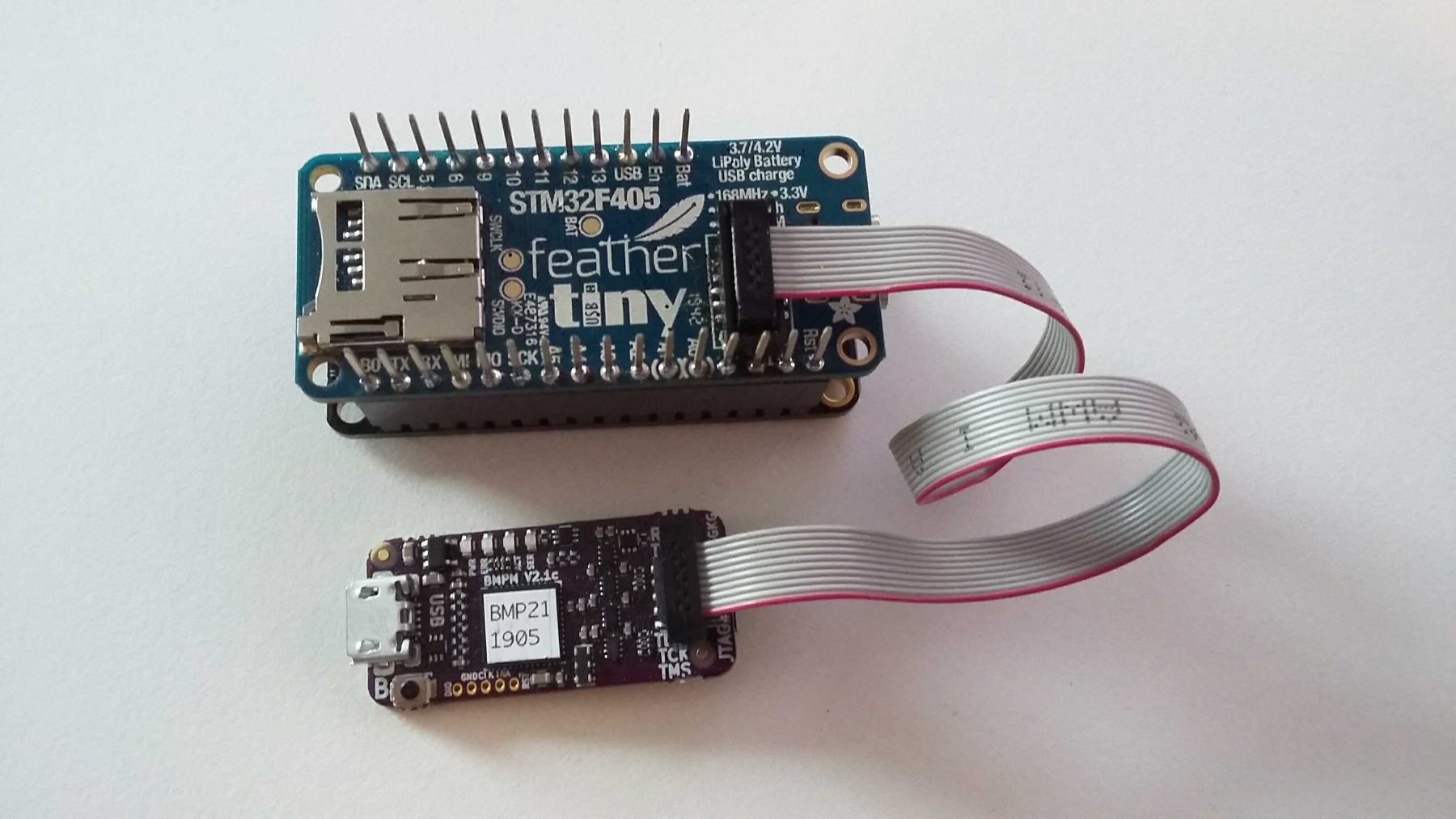
An alternative is to use the DFU mode of the STM32F4.
Happy hacking :)
