
Ada for micro:bit Part 1: Getting Started
by Fabien Chouteau –
Welcome to the Ada for micro:bit series where we look at simple examples to learn how to program the BBC micro:bit with Ada.
In this first part we will see how to setup an Ada development environment for the micro:bit.
The micro:bit
The Micro:Bit is a very small ARM Cortex-M0 board designed by the BBC for computer education. It's fitted with a Nordic nRF51 Bluetooth enabled microcontroller and an embedded programmer. You can get it at:
The projects in this series will also require basic electronic components (LEDs, resistors, potentiometer, buzzer). If you don't have those items, we recommend one of the micro:bit starter kits like the Kitronik Inventor's Kit:
- Pimoroni (UK/EU)
- Kitronik (UK/EU)
- ThePiHut (UK/EU) (micro:bit not included)
- AdaFruit (US) (micro:bit not included)
Installation
You will need both the x86_64 and arm-elf packages.
Once you have installed the two packages, you can download the sources of the Ada_Drivers_Library project: here. Unzip the archive in your document folder for instance.
Linux only
On Linux, you might need privileges to access the USB programmer of the micro:bit, without which the flash program will say "No connected boards".
To do this on Ubuntu, you can create (as administrator) the file /etc/udev/rules.d/mbed.rules and add the line:
SUBSYSTEM=="usb", ATTR{idVendor}=="0d28", ATTR{idProduct}=="0204", MODE="0666"then restarting the service by doing
$ sudo udevadm triggerFirst program
Start the GNATstudio development environment that you installed earlier, click on "Open Project" and select the file "Ada_Drivers_Library-master\examples\MicroBit\text_scrolling/text_scrolling.gpr" from the archive that you extracted earlier.
Click on the "Build all" icon in the toolbar to compiler the project.
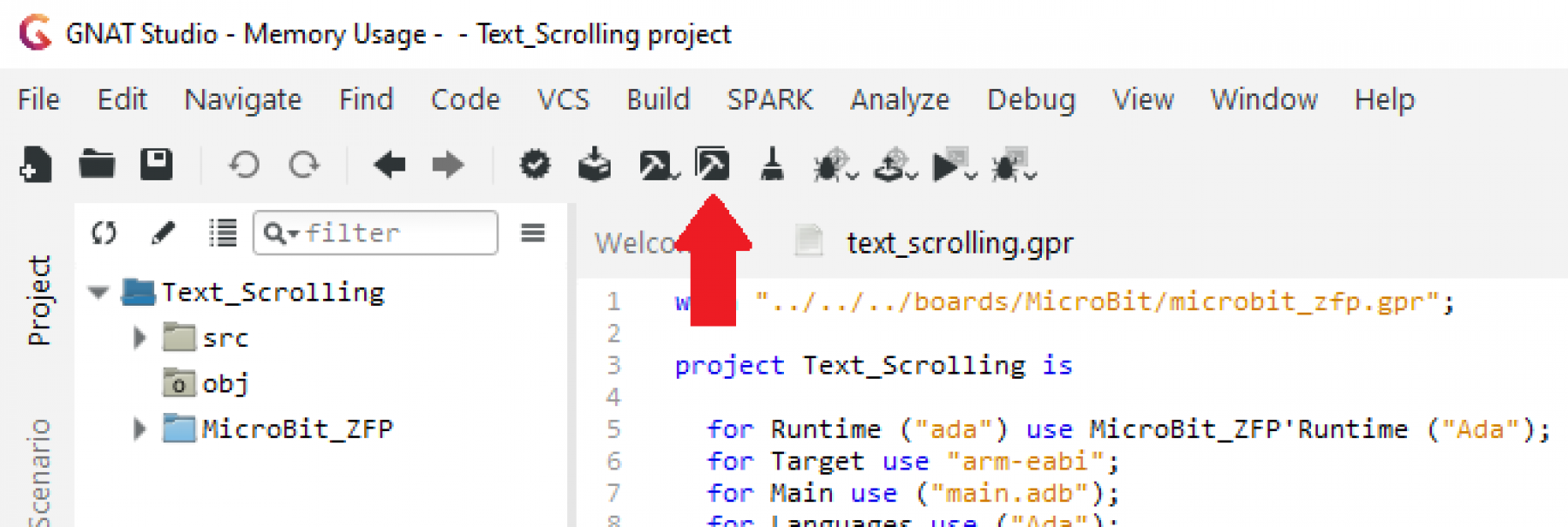
Plug your micro:bit using a USB micro cable.
And finally click on the "Flash to board" icon in the toolbar to run the program on the micro:bit.
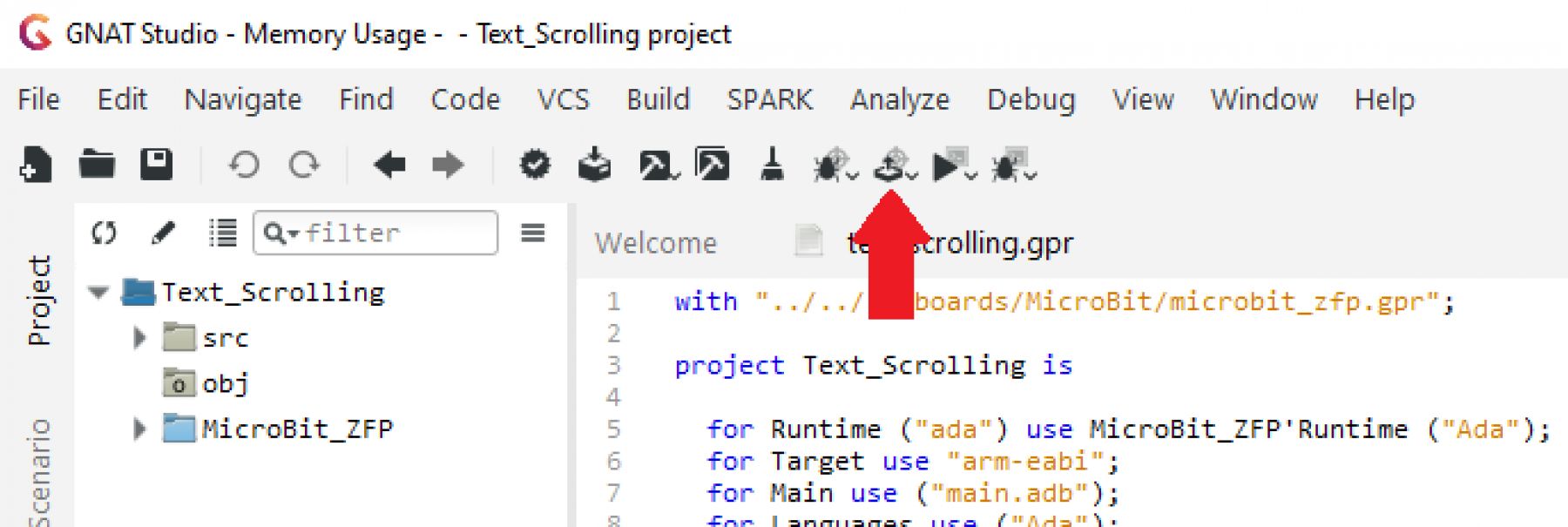
You should see a text scrolling on the LEDs of the micro:bit:
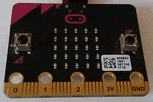
That's it for the setup of your Ada development environment for the micro:bit. See you next week for another Ada project on the micro:bit.

Don't miss out on the opportunity to use Ada in action by taking part in the fifth annual Make with Ada competition! We're calling on developers across the globe to build cool embedded applications using the Ada and SPARK programming languages and are offering over $9,000 in total prizes. Find out more and register today!
